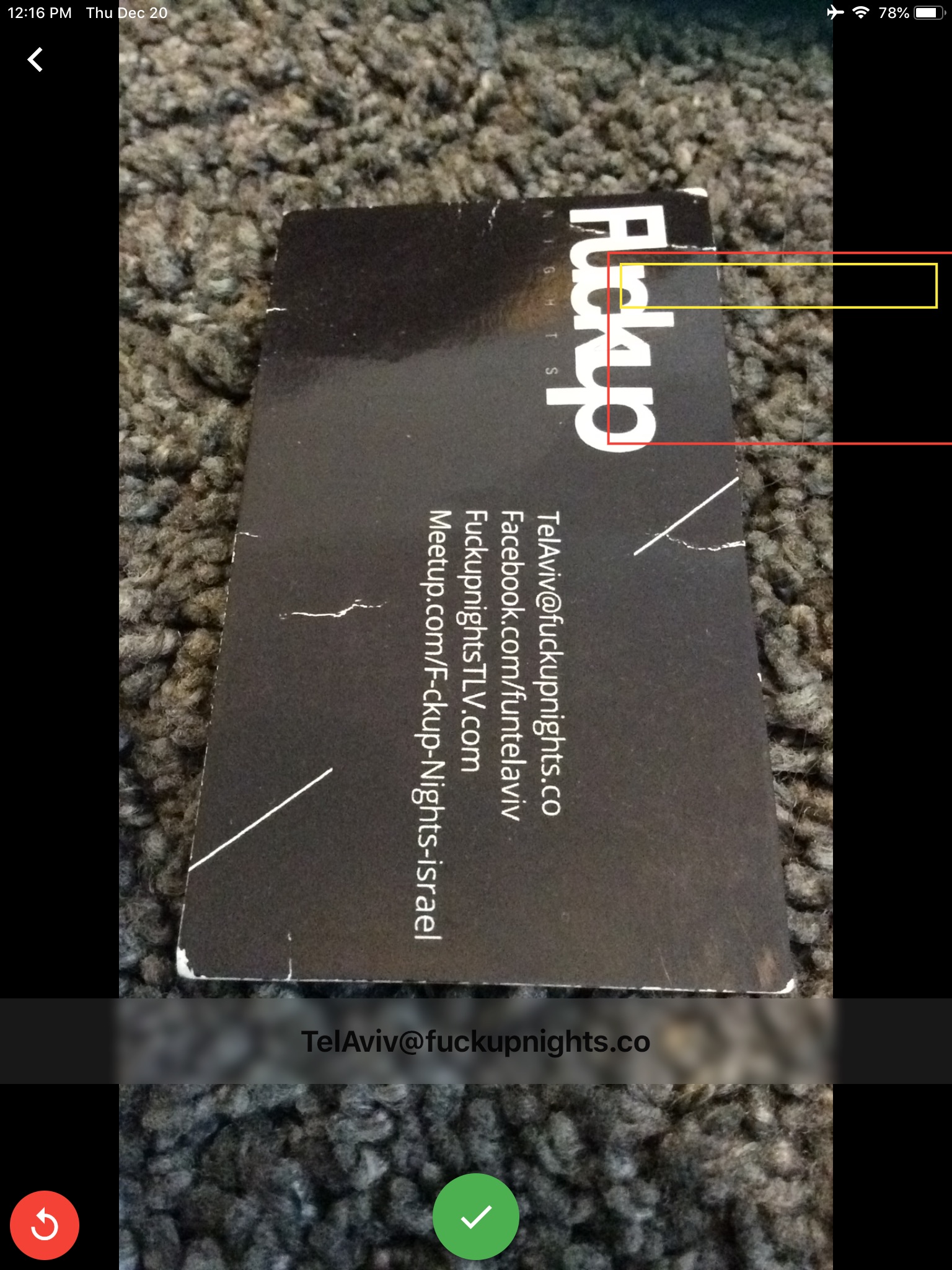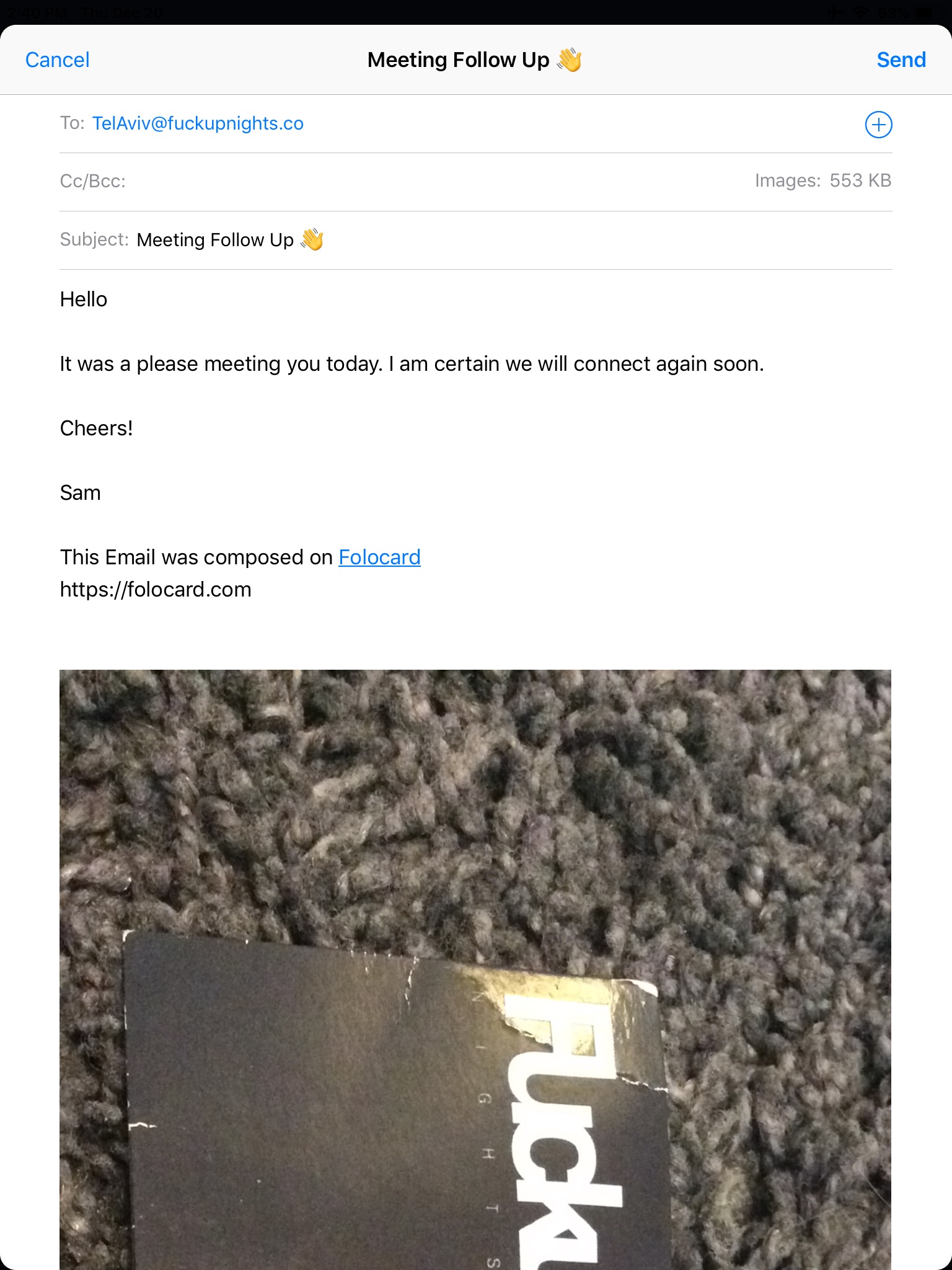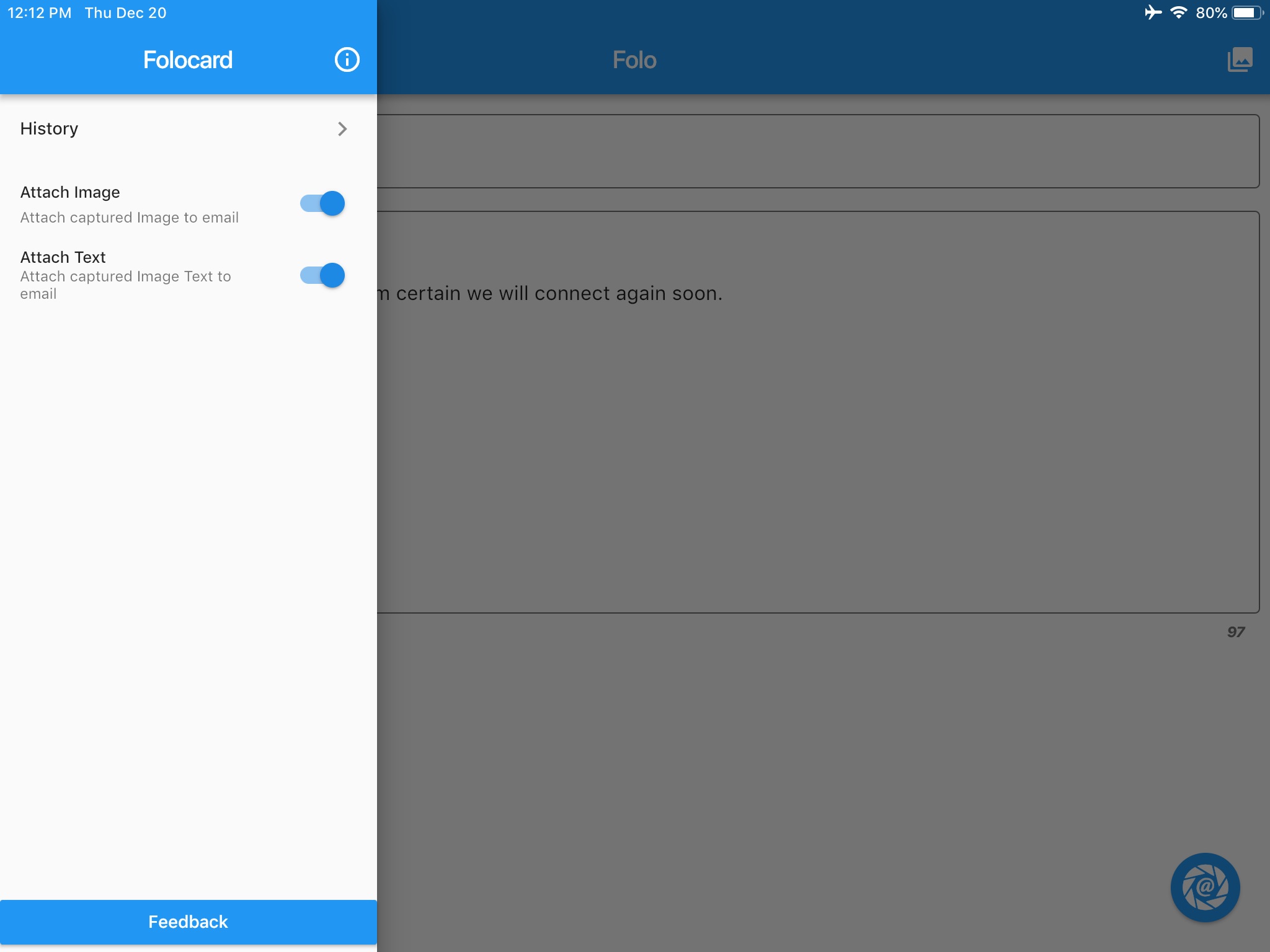Folocard - Email Follow Ups app for iPhone and iPad
Developer: folocard
First release : 08 May 2019
App size: 123.19 Mb
Folocard is a fresh approach to in-person business networking, ideal for conferences and meetups.
How it works:
1. Scan a business card (we grab email)
2. Send follow up email (we plug email into a template).
3. Repeat 1 + 2 until you finish your stack.
COMPOSE unlimited email templates for any scenario.
EDIT your draft email before sending by personalizing or contextualizing.
Business card reader apps have been focused on contact management and digital Rolodex. Also, business card scanner apps that offer social networking functionality are limited to the userbase of that particular app. This siloed approach totally misses the point of the business card. A social contract saying: CONTACT ME!
So...we made it very fast and simple to do that.
User testing shows that immediately following up provides a positive impression on new contacts that leads to shorter sales cycles and even repeat meetings at conferences, tradeshows & exhibitions. Go from field MQLs to SQLs faster.
Growth hack your leads pipeline by capturing leads, tracking prospects and engaging customers. By accelerating the business relationship in a streamlined workflow that drives rapid response & RESULTS. A lead gen and networking supertool.
BASIC features:
* FREE: Unlimited Scans. Unlike other apps, we offer a free business card scanner.
* EXTRA FREE: Unlimited Templates. Prepare different email templates for different scenarios. From personal to different business events and context. Example: Real Estate agents prepare templates per property.
* FREE EXPORT: Save to .CSV
* PERSONALIZE: Add the first name dynamically from the scan result: "Hey Steve!"
* IMPORT: Access your photo gallery to scan any image.
* OFFLINE: No WiFI / Cellular reception in a conference, no problem. Enabled Airplane mode? Pull out those business cards to complete your follow-ups before you land. Your email app will queue them. Your next Monday back at the office will be a very different experience.
* SAVE: Automatically add contacts after the follow-up, to your device.
* ATTACHMENTS: Add the scanned business card as an image to the template. Also, you can append TXT files of the OCR (scanned) results, or even embed in the email (helps with search).
* LOCATION: Get context by tagging the GPS location of your scan. You can also embed the exact location into the email body dynamically with a Macro. Aka, we met here...
* ANYONE: LONG PRESS the capture button to launch a simple email field form. This is useful for when the person you met is out of business cards.
WHO is this for? small business owners, salespersons, sale managers, entrepreneurs, deal flow, Meetup / Eventbrite users, business development, executives, sales reps (SDR), self-employed, agents, suppliers, managers, leadgen, customer support, real estate, job interviews & freelancers.
Business card to excel solution using the free and unlimited .csv export function accessible from the history screen. Simply select the follow ups you want and hit the export button. You get the full scan text results as well as some key fields populated along with time / location of the followup for context.
Note:
OCR Scan happens on device and in LATIN only. More scanning languages UI translations to follow. No need for a business card maker / biz card creator / bcard designer app
PRIVACY & SECURITY PLEDGE
• We wont spam your contacts
• We wont sell your information
• Its your information, not ours
Ads:
AdMob for full-screen ads after several scans. Register for less ads. Premium disables ads.
We are NOT: Follow Card or followcard. Nor an instagram unfollower app.
Pronounced PHO-LO-CARD. And yes, it helps with FOMO.
Brutal Feedback WELCOME!
Known bug:
* Landscape Scan: if no email found try rotating the device and taking the picture in horizontally instead of portrait (vertical). Sometimes the orientation of the camera is off with respect to the scan function.
Terms of Service: https://bit.ly/3e72F6u